Dispute Details
Monitor the status of individual disputes with the Dispute Details page.
Dispute Summary
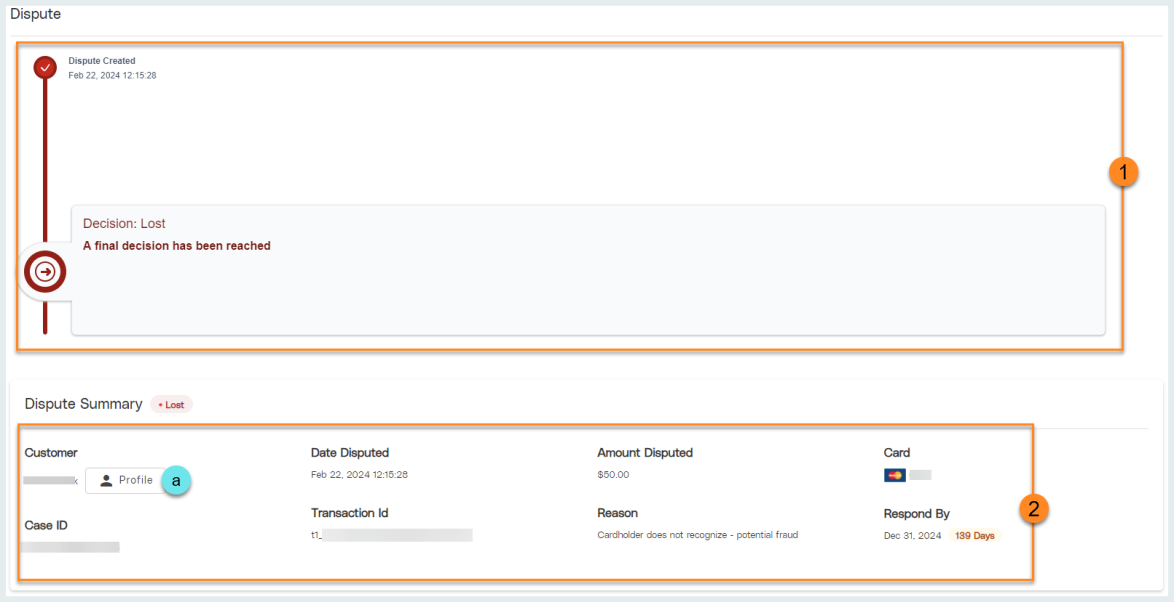
-
Notice a time-line of events for the dispute.
-
Notice the Dispute Summary including the Customer, Date Disputed, Amount Disputed, Card information, Case ID, Transaction ID, dispute Reason, and Respond By date.
-
Click
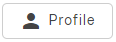 to open a Customer Information modal where you can see Customer Details, Customer Transactions, and Related Transactions.
to open a Customer Information modal where you can see Customer Details, Customer Transactions, and Related Transactions.
-
Transaction Details
View details about the disputed transaction including dates, amounts, and the unique Transaction ID.
Click  to generate a transaction receipt.
to generate a transaction receipt.
Dispute Details
The following information can be found in the Dispute Details tab:
| Dispute Detail | Description |
|---|---|
| Case ID | The ID number assigned to the dispute case. |
| Reason for Dispute | The noted reason the customer initiated the dispute through the banking institution. |
| Dispute Date | The date the dispute was created. |
| Response Due Date | The date by which LINQ is required to respond. |
| Last Response |
The most recent response record. |
| Cycle | The potential outcome of the dispute. |
| Status | The status of the dispute: Open, Closed, or Settled. |
| Last Response Date | The date of the most recent response record. |
View the amount and description of fees associated with the dispute.
The following information can be found in the Payment Details tab:
| Payment Detail | Description |
|---|---|
| Last 4 | The last 4 digits of the credit card associated with the transaction. |
| Card Type | The type of credit card associated with the transaction |
| Type | The type of transaction: Swiped or Non-Swiped. |
| Signature | Indicates whether a signature was required. |
| Issuing Bank |
The name of the bank associated with the credit card. |
| BIN | The Bank Identification Number associated with the credit card. |
| BIN Type |
The type of card being used. |
| BIN Country | The country location of the issuing bank. |
The following information can be found in the Fees tab:
| Fee Detail | Description |
|---|---|
| Transaction Amount | The dollar amount of the disputed transaction. |
| Transaction Status | The transaction status: Open, Closed, Settled. |
| Fees Paid | The dollar amount of fees paid due to the dispute. |
| Transaction Net | The dollar amount of net earnings including deductions due to fees associated with the dispute. |
The following information can be found in the Related Transactions tab:
| Related Transaction Detail | Description |
|---|---|
| ID | Transaction ID number. |
| Type | The type of transaction: Sale, Refund, or Reverse Authorization. |
| Date | The date and time of the transaction. |
| Status | The transaction status: Approved, Captured, or Settled. |
| Amount | The dollar amount of the transaction. |